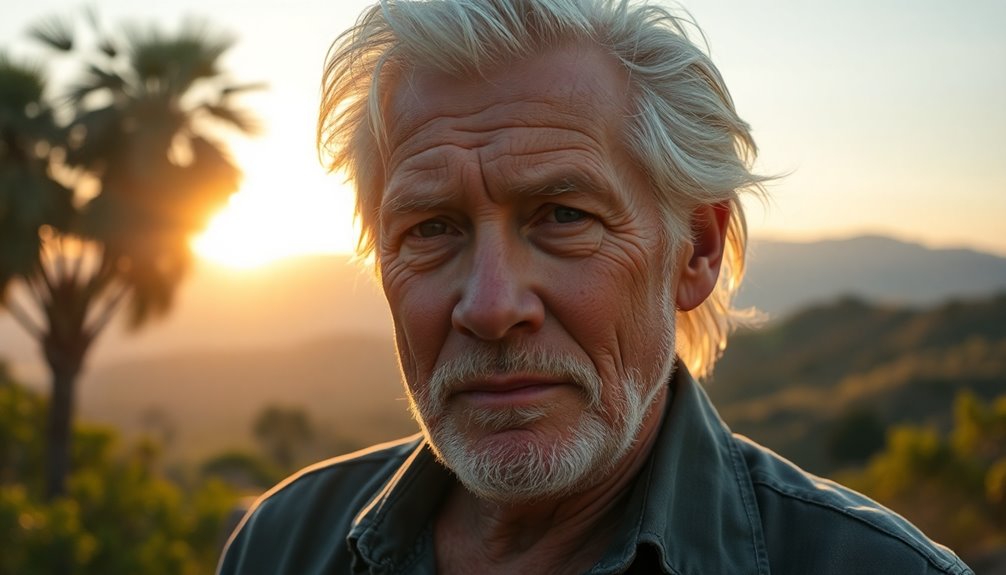Enhanced Safe Browsing acts as your shield against online threats, boosting your internet security like never before. By activating this feature, you gain real-time protection against phishing and malicious sites. It reduces your chances of falling victim to scams by 35%, while also scanning downloads and evaluating Chrome extensions for trustworthiness. Enhanced Safe Browsing monitors your usernames and passwords, alerting you to potential breaches. Although you may have privacy concerns due to data sharing with Google, the benefits greatly outweigh the risks. Discover more ways to fortify your online experience and stay safe in an increasingly digital world.
Key Takeaways
- Enhanced Safe Browsing provides real-time protection against phishing and malicious sites, significantly reducing scam risk by 35%.
- It conducts thorough scans of downloaded files and evaluates Chrome extensions to block harmful content before it compromises your device.
- The system monitors usernames and passwords against data breaches, alerting users promptly for proactive security management.
- Activation is required on each device separately, ensuring tailored security for both computers and mobile devices, though it isn't available for iOS.
- While offering robust protection, users should be aware of increased data sharing with Google and potential privacy concerns.
Overview of Enhanced Safe Browsing
Enhanced Safe Browsing offers an extra layer of security for your online activities. Launched by Google in May 2020, this feature evolved in 2021 to provide even more robust protection against malicious online threats. By enabling Enhanced Safe Browsing, you're 35% less likely to fall victim to phishing scams, which is vital in today's digital landscape. The feature conducts real-time site checks and alerts you to suspicious content, enhancing your overall security.
When you use Enhanced Safe Browsing, it scans downloaded files and assesses the trustworthiness of Chrome extensions, ensuring you're less exposed to potential risks. In addition, it proactively monitors your usernames and passwords against data breaches, giving you timely alerts if your information is compromised.
However, you should also be aware of the privacy concerns it raises. Enhanced Safe Browsing requires increased data sharing with Google, including your download activity and visited URLs.
While the added protection is valuable, balancing security and privacy is essential. By understanding Enhanced Safe Browsing, you empower yourself to navigate the internet safely and confidently.
How to Activate Enhanced Protection

To activate Enhanced Safe Browsing, you'll need to follow specific steps on both your computer and mobile devices.
This feature isn't enabled by default, so you'll have to manually toggle it on for each device you use.
Let's go over how to easily set this up for maximum protection against online threats.
Activation on Computers
How can you activate Enhanced Safe Browsing on your computer?
To get started, go to myaccount.google.com and navigate to the Security section. You'll notice that Enhanced Safe Browsing isn't enabled by default, so you'll need to manually turn on Enhanced Safe for additional protection against phishing and other malicious websites.
Once you toggle on this feature, Enhanced Safe Browsing will provide real-time checks of URLs against Google's database. This greatly reduces the likelihood of falling victim to phishing scams by 35%.
Keep in mind that you'll need to activate this setting separately on each device, as it doesn't carry over automatically.
After enabling it, Enhanced Safe Browsing will share additional security data with Google, including samples of suspicious pages and downloads. This helps enhance your protection by allowing proactive threat detection.
Activation on Mobile Devices
Activating Enhanced Safe Browsing on your mobile device is a straightforward process that can greatly boost your online security. This feature provides essential protection against phishing attempts and enhances your Privacy and Security by detecting potential threats in real-time.
Here's how to enable Enhanced Protection on your device:
- For Android: Open the Chrome app, tap the three dots in the upper right corner, and navigate to Settings > Privacy and Security > Safe Browsing. Select Enhanced Protection to activate it.
- For iOS: Access the Chrome app, tap the three dots, then go to Settings > Privacy and Security > Safe Browsing and choose Enhanced Protection.
- Separate Activation: Remember, you must activate this feature on each device individually, as settings don't transfer between them.
Once you've enabled Enhanced Safe Browsing, you'll benefit from real-time checks against phishing threats, alerts about the trustworthiness of Chrome web store extensions, and even monitoring for exposed usernames and passwords from data breaches.
With Enhanced Protection, you can browse the web with greater confidence and peace of mind.
Key Benefits of Enhanced Safe Browsing

Enhanced Safe Browsing offers robust protection against online threats, making your internet experience safer and more secure. One of the key benefits is its ability to reduce the likelihood of falling victim to phishing scams by a remarkable 35% when enabled. This proactive approach means you can browse with confidence, knowing that Enhanced Safe Browsing performs real-time checks of websites before you visit them, alerting you to any potential phishing sites.
Additionally, it scans downloaded files for suspicious content, blocking harmful downloads before they can compromise your system. This feature greatly enhances your online security, ensuring that you're protected from malicious software.
Enhanced Safe Browsing also monitors usernames and passwords against known data breaches, providing timely alerts if your credentials may be compromised.
Furthermore, it evaluates the trustworthiness of Chrome web store extensions, helping you avoid installing malicious software that could jeopardize your security.
With these layers of protection, Enhanced Safe Browsing empowers you to navigate the online world with greater peace of mind, knowing you have a strong defense against various threats.
Potential Downsides to Consider

While Enhanced Safe Browsing offers significant protection against online threats, there are some potential downsides you should consider.
- Privacy Concerns: Using Enhanced Safe Browsing involves increased data sharing with Google, including details about your opened URLs and downloads. This can raise alarms about how your data is used and stored.
- Limited Accessibility: Currently, this feature isn't available for iOS devices and is restricted to Android and desktop users. If you're on an iOS device, you won't benefit from these enhanced protections.
- False Positives: Although Enhanced Safe Browsing reduces phishing success by 35%, it's not foolproof. You might encounter false positives, where legitimate websites are mistakenly blocked.
This could disrupt your online activities and lead to frustration.
Importance of Continuous Online Security

In today's digital world, online threats evolve rapidly, and you need to stay one step ahead.
Relying on a single security measure isn't enough; you must adopt proactive defense strategies to safeguard your information.
Continuous online security guarantees you're protected against new and emerging risks.
Evolving Online Threat Landscape
As the online world evolves, so do the threats that come with it, making continuous online security more vital than ever. In 2022 alone, a staggering 422 million individuals were affected by data breaches, showcasing the urgency of protecting yourself in today's digital landscape.
With a 40% increase in data breaches compared to 2021, you can't afford to be complacent.
To safeguard your online presence, consider the following:
- Adopt Enhanced Safe Browsing: This feature provides real-time site checks and alerts you against phishing threats, helping you navigate safely.
- Stay Informed: The rapid creation and disappearance of phishing domains—60% vanish within just 10 minutes—means you need to stay updated on the latest threats.
- Use Strong Passwords: Implement unique, complex passwords for your accounts to reduce the risk of unauthorized access.
As online threats become increasingly sophisticated, investing in robust online security measures like Enhanced Safe Browsing is essential for protecting your digital identity. Moreover, organizations can leverage AI security technologies to enhance their defenses against emerging cyber threats.
Don't wait until it's too late; arm yourself with the tools and knowledge to defend against ever-evolving risks.
Proactive Defense Strategies
The increasing frequency and sophistication of online threats demand a proactive approach to your cybersecurity. Continuous online security is essential, especially since data breaches affected 422 million individuals in 2022. Enhanced Safe Browsing offers real-time protection against phishing and malicious sites, utilizing machine learning to identify suspicious URLs and reducing your risk of falling victim to scams by 35%. Additionally, it is crucial to remain vigilant about email security insights to further safeguard your online activities. Furthermore, the integration of AI technology in cybersecurity enhances overall protection by enabling quicker responses to emerging threats. Moreover, leveraging predictive modeling can help anticipate potential security breaches based on historical data trends. Understanding the impact of narcissistic behavior in relationships can also provide insight into emotional manipulation tactics that can occur online. Regular engagement in mindfulness practices can also help reduce anxiety related to online interactions. To further enhance your cybersecurity strategy, utilizing tools that provide an ultimate inbox cleaner solution can drastically reduce the risk of phishing attacks by filtering out harmful emails before they even reach your primary inbox. Additionally, adopting multi-factor authentication across your online accounts adds an extra layer of security, making it significantly harder for cybercriminals to gain unauthorized access. Staying educated about the latest threats and security best practices ensures that you remain one step ahead in the constantly evolving digital landscape.
To maintain robust defenses, consider adopting these proactive defense strategies:
| Strategy | Benefits |
|---|---|
| Activate Enhanced Safe Browsing | Protects against phishing and malicious sites. |
| Regularly update security settings | Keeps defenses current against evolving threats. |
| Monitor usernames and passwords | Allows for immediate action in case of breaches. |
| Use specialized anti-phishing software | Creates a layered security approach. |
| Educate yourself on online threats | Empowers you to recognize and avoid scams.
Final Thoughts on Enhanced Safe Browsing

Enhanced Safe Browsing offers a robust layer of protection for your online activities, making it a valuable tool in today's digital landscape. By utilizing this feature, you'll find that it notably reduces the likelihood of falling victim to phishing scams by 35%.
While it enhances your security, it's crucial to evaluate the trade-offs, particularly regarding privacy.
Here are three key points to bear in mind:
- Manual Activation: You need to activate Enhanced Safe Browsing across your devices, allowing you to customize your security settings for both computers and mobile platforms.
- Proactive Alerts: The feature provides alerts for exposed usernames and passwords, ensuring you stay informed about potential data breaches and can take immediate action.
- Increased Data Sharing: Keep in mind that while Enhanced Safe Browsing strengthens your line of defense, your data is temporarily linked to your Google account, raising privacy concerns for some users.
Frequently Asked Questions
Is It OK to Turn on Enhanced Safe Browsing?
It's definitely okay to turn on Enhanced Safe Browsing. You'll benefit from better protection against phishing attacks, but consider your comfort with sharing data with Google. Weigh security against privacy to make your choice.
How Do I Get Rid of Enhanced Safe Browsing?
To remove Enhanced Safe Browsing, navigate to Chrome settings on each device. It's like peeling an onion; you'll need to peel back layers. Simply toggle off the feature under Privacy and Security settings.
What Is Enhanced Safe Browsing on Safari?
Enhanced Safe Browsing isn't available on Safari. Instead, Safari offers its own privacy features like Intelligent Tracking Prevention. For similar protections, consider third-party software that specializes in phishing and malware detection.
Do You Pay for Enhanced Safe Browsing?
Using Enhanced Safe Browsing is like having a security guard for your online activities—you don't pay for it. You might share some data with Google, but this extra protection is free and accessible to everyone.
Conclusion
In a world where 1 in 4 internet users fall victim to online scams, Enhanced Safe Browsing is more important than ever. By activating this feature, you're taking a significant step toward securing your online experience. While it offers robust protection, remember to stay vigilant and keep your software updated. Embracing Enhanced Safe Browsing not only safeguards your information but also enhances your confidence while exploring the web. So go ahead, protect your online world like never before!