You can easily make your iPad more age-friendly by exploring its accessibility features and simplifying the interface. Start by adjusting text size and enabling VoiceOver for those with visual impairments. Organize your home screen by creating folders and using larger icons for easier navigation. Enhance touch interactions by familiarizing with basic gestures and using Assistive Access for a streamlined experience. Don't forget to set up parental controls for younger users to guarantee a safe environment. By implementing these tips, you'll create a more enjoyable and accessible iPad experience, and there's so much more to uncover!
Key Takeaways
- Enable VoiceOver and Zoom to assist visually impaired users in navigating the iPad with ease.
- Customize the home screen by arranging app icons and creating folders for a clutter-free experience.
- Use larger text and color filters to improve readability for users with vision challenges.
- Set up parental controls to manage app access and monitor usage for younger users.
- Utilize communication tools like AAC apps to support language development and enhance communication.
Accessibility Settings Overview

When you set up your iPad, you'll find a range of accessibility settings designed to enhance usability for everyone. These features cater to various needs, making your device more user-friendly. For those with vision challenges, VoiceOver reads aloud buttons and menu options, while Zoom lets you magnify any part of the screen. If you prefer larger text, you can increase the font size up to 56 points. You can also invert colors or apply color filters tailored for different types of color blindness. Additionally, the iPad includes a comprehensive set of assistive features that enhance the overall user experience, similar to how aromatherapy can improve well-being.
For users with hearing difficulties, the Mono Audio option balances sound between left and right channels. Live Listen helps you hear conversations more clearly, especially in noisy environments. You can also enable Audio Descriptions for visual content and real-time captioning for spoken audio.
If mobility or motor skills are a concern, Assistive Touch allows you to create custom gestures, and Voice Control lets you navigate using only your voice. You can even set up an adjustable onscreen trackpad for easier control. Finally, cognitive and speech accessibility features, like Speak Selection and Siri Accessibility, guarantee everyone can effectively communicate and interact with their iPad.
Simplifying the Home Screen

Simplifying your iPad's home screen can make navigation easier and more intuitive. Start by rearranging app icons. To do this, hold down an app icon until all icons start jiggling, then drag it to the app library or another home screen page. You can create folders by dragging one app on top of another, naming and personalizing them with text or emojis to keep things organized.
Next, consider using large icons and hiding labels. Long-press the home screen, tap 'Edit,' and then 'Customize.' Choose large app icons to fill more space and hide app names, making it simpler to identify your favorites. Additionally, consider using color filters to enhance visibility and reduce strain while navigating your apps. Research indicates that engaging in hands-on learning experiences can improve cognitive development, making it beneficial to apply similar principles when customizing your device.
Utilizing Focus Modes can also streamline your experience. Open Settings, tap 'Focus,' and select a mode like work or personal, adding preferred apps. You can set a schedule for different layouts throughout the day.
Lastly, enhance your setup by adding and customizing widgets. Press down on an empty space, tap the '+' icon, and select the widget size you want. You can even stack widgets to save space, ensuring your home screen remains clutter-free and user-friendly.
Enhancing Touch and Interaction

Enhancing touch and interaction on your iPad can greatly improve your overall experience. Mastering basic touch gestures and advanced multi-touch features can make navigation easier and more intuitive. Here are some essential gestures to help you get started:
- Basic Touch Gestures:
- Tap to open apps or select items.
- Double-Tap to zoom in/out on content.
- Pinch to zoom in/out using your fingers.
- Advanced Multi-Touch Gestures:
- Swipe Down from Top Right to access the Control Center.
- Four-Finger Swipe Left/Right to switch between open applications.
- Four-Finger Pinch to return to the home screen.
- Specialized Interaction Features:
- Use Floating Control Panels in apps for added functionality.
- Access Information Popovers to get detailed info on items.
- Utilize Contextual Keyboards for numeric entry in specific apps. Additionally, consider using the bundling feature to move multiple slides simultaneously in presentation apps for greater efficiency. Understanding how different systems can influence costs can help you make informed decisions when choosing tools like tablets and security systems.
Customizing Apps for Ease

Customizing apps on your iPad can greatly enhance ease of use, especially for those who may find navigation challenging. You can start by choosing between Rows and Grids layouts for your home screen, which makes finding apps much simpler. The Rows layout displays apps in a vertical list, emphasizing app images and text, while the Grids layout offers larger icons in a grid format. Additionally, using assistive technology can further support users in accessing their favorite applications effortlessly.
Here's a quick overview of these layouts:
| Layout Type | Description | Ideal For |
|---|---|---|
| Rows | Vertical list with readable text | Simplicity in access |
| Grids | Larger icons in a grid | Visual clarity |
| Assistive | Combines essential apps (Calls) | Streamlined use |
| Custom | Tailored app settings | Personalized access |
To set up Assistive Access, go to Settings > Accessibility > Assistive Access. Verify your Apple account, select your desired layout, and customize apps like Messages and Music. Additionally, Assistive Access offers a simplified version of core apps, which can further enhance usability for older adults. You can adjust app permissions and input methods to suit the user's needs, ensuring a more tailored experience. Remember, you can always exit Assistive Access by triple-clicking the side button for easy management.
Leveraging Additional Features

How can you make the most of your iPad's features to create a more age-friendly experience? By leveraging the built-in tools and settings, you can enhance usability, accessibility, and communication. Here are three key features to contemplate:
- Assistive Access: Simplify your home screen with larger icons and a straightforward layout. This makes navigation easier and promotes confidence when using apps. Additionally, consider utilizing Family Sharing to help manage the apps and features your child accesses.
- Voice Assistant: Utilize Siri to help with tasks—whether setting reminders or sending messages. This feature can considerably reduce the effort required for interaction, especially for those less familiar with technology.
- Health Integration: Track wellness data through the Health app. You can easily share this information with family or caregivers, ensuring that health management remains a priority.
Setup Process and Security

Setting up an iPad for a child involves several important steps to confirm both usability and security. First, turn on the device by pressing and holding the side or top button until the Apple logo appears. Select the country and language, then follow the on-screen instructions. If you have another updated device, use Quick Start to make the process easier.
Next, create or sign in with an Apple ID. If your child is under 13, establish a new Apple ID and add them to your Family Sharing group. Sign in during setup using the child's Apple ID and password.
After that, set up Screen Time and parental controls. Enable Content & Privacy Restrictions, set a unique four-digit Screen Time passcode, and restrict app downloads and purchases to confirm a safe experience. Additionally, it's important to enable Find My iPad to help locate the device if it gets lost. This setup process can help foster data privacy challenges that ensure your child's information remains secure.
Improving Readability Options
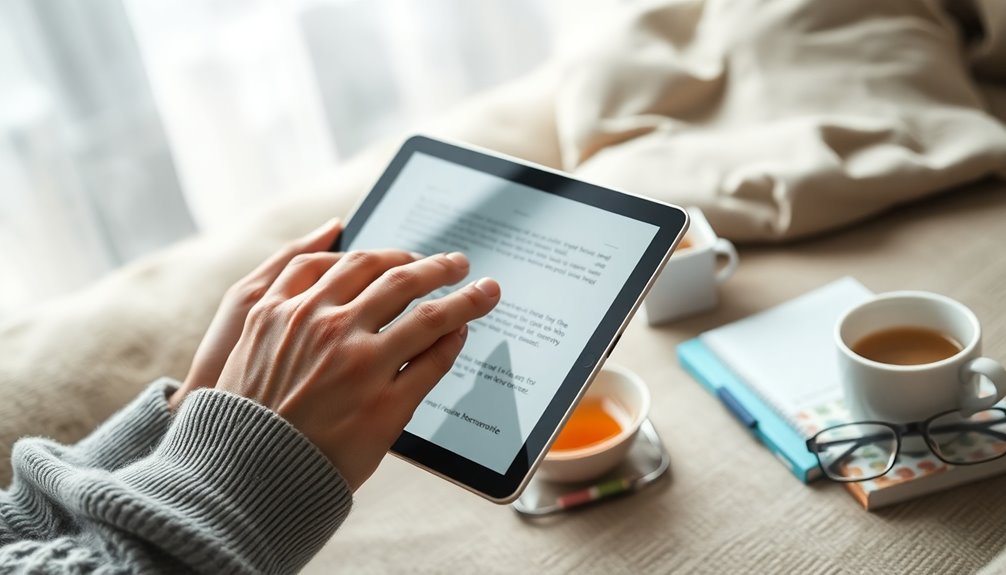
After ensuring the iPad is secure and set up for safe use, the next step is enhancing its readability options to make it more user-friendly for your child. There are several features you can adjust in the settings to improve how text and visuals appear on the screen.
- Adjust Text Size and Boldness: Go to Settings > Accessibility > Display & Text Size to enable Larger Accessibility Sizes. You can also turn on Bold Text to make everything more readable. Essential Oils can also be beneficial for creating a calming environment while your child uses the iPad.
- Enhance Display Contrast: Enable Smart Invert to invert colors while keeping images unchanged. This can greatly improve readability. You may also want to reduce transparency for better contrast. Additionally, you can quickly toggle the color options using the Accessibility Shortcut for convenience.
- Use Color Filters: If your child faces color blindness or other vision challenges, enable Color Filters in the same settings area. You can choose from several preset filters and adjust the intensity for best viewing.
These tools help create a more inclusive digital environment for your child, ensuring that they can read and interact with the content comfortably.
Configuring Communication Tools

Configuring communication tools on the iPad can considerably enhance your child's ability to express themselves and interact with others. Start by exploring Augmentative and Alternative Communication (AAC) apps like Proloquo2Go. This app uses picture-supported phrases to promote language development, featuring customizable buttons with personalized images or specific words. It also offers multiple vocabulary sets to cater to your child's communication needs at different developmental stages. Additionally, consider the benefits of Bluetooth hearing aids that can improve overall listening experiences during communication.
Another excellent choice is Grid for iPad, specifically designed for individuals with conditions such as autism or Down's syndrome. It includes research-based resources from speech and language therapists and features core vocabulary sets, predictive text, and support for multiple languages. Furthermore, Proloquo2Go's built-in Polypredix feature enhances speed through predictive text, making communication even more efficient.
You can customize communication tools further with Grid for iPad's intuitive editing features, allowing quick adjustments to vocabulary and phrases. The ability to download customized grids from the online resource store can also be incredibly helpful.
Additionally, consider integrating apps like Proloquo4Text for word prediction or Talkitt, which translates unclear speech into understandable language. These tools can considerably improve your child's communication experience, making interactions more engaging and effective.
Creating a User-Friendly Environment

Creating a user-friendly environment on an iPad can markedly enhance your child's experience and engagement. To achieve this, focus on simplifying the interface, enhancing accessibility, and improving ergonomic interactions. Here are three essential strategies to make your iPad more user-friendly:
- Simplify the Interface: Reduce the number of visible controls to highlight primary tasks. Use clear language for labels and guarantee a clean layout with ample white space. This helps your child navigate without unnecessary distractions.
- Enhance Accessibility: Utilize Apple's 'Accessibility Checker' to identify issues. Implement Dynamic Type for adjustable text sizes and guarantee touch targets are appropriately sized, catering to all users' needs.
- Improve Ergonomic Interactions: Understand how your child physically interacts with the device. Use intuitive gestures and provide feedback for their interactions. This fosters a connected experience that's easy to learn and remember. Additionally, considering the use of high refresh rates can improve responsiveness during gaming or interactive applications on the iPad.
Frequently Asked Questions
Can I Use the Ipad Without an Internet Connection?
Yes, you can use the iPad without an internet connection. Many apps allow offline access, like Asana for task management or Apple News+ for reading. You can download content beforehand, such as videos or PDFs, using apps like Flow Capture. Just remember, some features may be limited offline, and changes will sync once you reconnect. Keeping your apps updated guarantees you maximize their offline capabilities, enhancing your overall experience.
How Do I Reset the Ipad to Factory Settings?
To reset your iPad to factory settings, open the "Settings" app, tap "General," then select "Transfer or Reset iPad." Choose "Erase All Content and Settings" and enter your screen lock code if prompted. Alternatively, you can connect your iPad to a computer and use iTunes or Finder to restore it. Just make sure you have your Apple ID password handy, as you'll need it to recover the device afterward.
Are There Any Apps Specifically Designed for Seniors?
Yes, there are several apps specifically designed for seniors. You might enjoy “Easy Tablet Help for Seniors,” which offers step-by-step instructions in large type. Games like “Jigsaw Puzzles Epic” and “Sherlock – Hidden Object Mystery” provide engaging entertainment while being easy on the eyes. Additionally, “Lively” includes memory-stimulating games, making it perfect for cognitive engagement. These apps can enhance your tablet experience, ensuring it’s enjoyable and accessible. Furthermore, many of these apps incorporate fun interactive quizzes and games that can help sharpen problem-solving skills while providing amusement. These activities not only keep the mind active but also foster a sense of achievement when users complete challenges. With a variety of options available, seniors can find the perfect app to suit their interests and stay mentally fit.
Can I Voice Command Siri to Help With Tasks?
Yes, you can definitely voice command Siri to help with tasks! Just say things like, "Add buy milk to my list" or "Set a reminder for my meeting." Siri can also show your lists, read tasks aloud, and even control other apps. To get the best results, remember to specify the app you're using, like saying, "In Things, show my tasks," to avoid confusion with other apps. It's super convenient!
How Do I Update the Ipad's Software?
To update your iPad's software, start by backing up your device to iCloud or your Mac. Make sure it's plugged in, connected to Wi-Fi, and has enough storage. Open the Settings app, tap on "General," then select "Software Update." If there's an update available, tap "Download and Install." Enter your passcode if prompted, accept the Terms and Conditions, and wait for the progress bar to finish before your iPad reboots.









