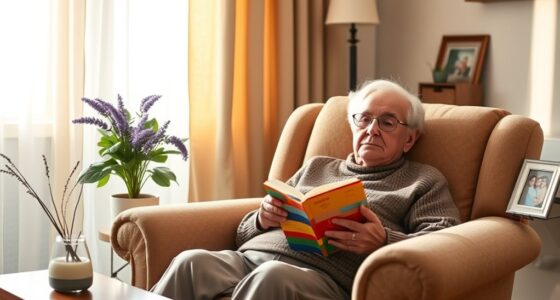To keep care on track, choose digital calendars like Google Calendar or Outlook, which offer seamless syncing across devices and easy sharing with caregivers. Use reminders and notifications for appointments and medications, customizing alerts to fit your routine. Integrate health data from devices to get a thorough view of wellness. Prioritize security features like encryption and role-based access to protect sensitive info. Keep your system updated for maximum safety—if you stay tuned, you’ll discover how to make these tools even more effective.
Key Takeaways
- Popular digital calendars like Google Calendar and Outlook support seamless scheduling, recurring events, and cross-device synchronization for care coordination.
- Apps such as Fantastical and Timepage offer drag-and-drop features and visual layouts to simplify appointment management.
- Care-focused apps like Cozi and Family Wall facilitate collaboration and easy sharing of schedules among caregivers and family members.
- Regular updates and sync verification ensure accurate, real-time schedule sharing while maintaining data security and privacy.
- Integration with health devices and customizable reminders help keep medication, appointments, and treatments on track.
Top Features to Look for in Care Management Apps

When choosing a care management app, it’s vital to prioritize features that streamline your caregiving tasks and improve communication. Look for tools that allow you to easily schedule and track appointments, medications, and treatments in one place. Automated reminders help guarantee nothing gets missed, reducing stress for both you and your loved one. A user-friendly interface is essential, so you can quickly input and access information without frustration. Secure messaging and real-time updates foster clear communication with healthcare providers and family members. Integration capabilities with other devices or apps can centralize your caregiving efforts. Additionally, incorporating vetted safety features ensures the wellbeing of your loved one is consistently monitored and protected. Implementing reliable data security measures is also crucial to protect sensitive health information. Staying informed about current security standards can help you choose an app that adheres to best practices. Finally, customizable features tailored to your loved one’s specific needs make managing care more efficient and less overwhelming. Prioritizing these features helps you stay organized and confident in your caregiving role.
Best Digital Calendar Apps for Daily Scheduling

Choosing the right digital calendar app can considerably simplify your daily scheduling and keep care routines on track. Popular options like Google Calendar and Microsoft Outlook offer intuitive interfaces and seamless integration with other apps, making it easy to schedule appointments, set recurring events, and view your day at a glance. If you prefer a more visual approach, apps like Fantastical or Timepage provide colorful layouts and easy drag-and-drop features. For those managing multiple calendars or sharing schedules, Cozi or Family Wall facilitate collaboration and family organization. Many of these apps also sync across devices, ensuring your schedule is always accessible. Incorporating digital calendar features such as reminders and notifications can further enhance your organization. By selecting an app that fits your lifestyle, you’ll streamline your daily routines and stay on top of important care tasks effortlessly.
Reminder and Notification Tools for Medication Adherence
Reminder and notification tools help you stay on top of your medication schedule effortlessly. You can set custom alerts to match your routine and make sure you never miss a dose. Automated medication tracking keeps your records accurate, so you stay organized and informed. Using digital calendars and apps optimized for medication management can further enhance your adherence strategies. Regularly updating your email marketing database ensures your reminders remain relevant and reach the right audience. Incorporating cultural breakfast traditions into your routine can also serve as a motivational reminder to maintain healthy habits throughout the day.
Custom Alerts and Reminders
Custom alerts and reminders are essential tools for maintaining medication adherence, especially in busy schedules. They help you stay on track by notifying you exactly when it’s time to take your medication, reducing missed doses. Many apps allow you to personalize alerts with specific sounds, vibrations, or messages, making it easier to recognize and respond quickly. You can set multiple reminders for different medications or doses throughout the day, ensuring nothing slips through the cracks. These alerts can be scheduled around your daily routines, work hours, or sleep patterns. With customizable notifications, you gain flexibility and control, making it simpler to integrate medication routines into your life. By using tailored alerts, you reinforce consistency, which is key to effective medication management.
Automated Medication Tracking
Automated medication tracking tools streamline the process of managing your prescriptions by providing real-time reminders and notifications. These tools help guarantee you take your medications correctly and on time, reducing missed doses. With features like automated alerts, you can stay on top of your schedule without constant manual oversight. Consider these key benefits:
- Customizable reminders tailored to your medication schedule.
- Automated alerts that notify you when it’s time to take or refill medications.
- Integration with digital calendars for seamless tracking and logging.
Integrating Health Data With Digital Calendars

Integrating health data with digital calendars streamlines your daily routines by providing an exhaustive view of your wellness. When your health information syncs with your calendar, you can easily see your medication schedules, appointments, and health goals all in one place. This integration helps you stay organized and ensures you don’t miss important treatments or check-ins. For example, if your fitness tracker logs activity levels or sleep patterns, that data can automatically update your calendar, giving you insights into your overall health trends. It also simplifies planning by highlighting days when you might need rest or medical attention. With everything consolidated, you save time and reduce the risk of overlooking critical health tasks, keeping you proactive and in control of your well-being. Incorporating Gold IRA rollovers into your retirement planning can also provide long-term financial security alongside your health management. Additionally, leveraging powerful persuasive words in your health communications can motivate better adherence to your wellness routines. Furthermore, advancements in AI in Education continue to shape innovative approaches for personalized learning experiences, which can inspire new ways to approach health education and self-management. Incorporating health data integration can also enhance your ability to monitor and respond to your health needs more effectively, especially when combined with Juice Cleanse and Detox strategies to support overall wellness.
Customizing Alerts for Appointments and Treatments

When your health data is connected to your digital calendar, setting up alerts becomes a powerful way to stay on top of your appointments and treatments. You can customize these alerts to match your schedule and preferences, ensuring you never miss a critical moment. To do this effectively:
- Set multiple reminders—for example, one 30 minutes before and another 10 minutes prior—to reinforce your memory.
- Choose different alert types, such as pop-ups, sounds, or vibrations, based on your environment or activity.
- Adjust the timing of alerts for specific treatments or appointments, ensuring they arrive when you need them most.
- Consider unplanned weather changes when scheduling outdoor treatments to avoid missed or disrupted appointments.
- Be aware of projector compatibility with gaming consoles to ensure your health-related multimedia presentations or entertainment sessions run smoothly during recovery or relaxation periods.
- Regularly updating your digital calendar can help mitigate cybersecurity vulnerabilities that might compromise your sensitive health information.
- Incorporating AI-powered scheduling tools can further optimize your reminders and adapt to your changing routines, making your health management even more seamless.
- Staying informed about latest digital security practices ensures your health data remains protected as you manage your schedule.

Sharing access to your digital health calendar allows caregivers and family members to stay informed and support your care plan effectively. When you grant permission, they can view upcoming appointments, medication schedules, and treatment reminders in real time. This collaboration helps prevent missed appointments or forgotten medications, ensuring everyone stays on the same page. Some apps allow you to customize access levels, so loved ones see only what’s necessary, maintaining your privacy. Sharing access also encourages proactive communication; family members can add notes or ask questions directly within the calendar. This shared approach reduces confusion and fosters teamwork, making managing your health more coordinated and less stressful. It’s a simple step that strengthens your support network and keeps your care on track. Additionally, understanding the safety features of digital tools can help ensure that your information remains secure while providing peace of mind. Being aware of digital security measures can further enhance your confidence in sharing sensitive health information online. Incorporating privacy controls allows you to tailor what information is accessible, helping to protect your personal health details. Recognizing tableware materials and their properties can also inform how you organize and label your shared health tools, promoting better hygiene and safety.
Using Mobile Devices to Stay Organized on the Go

Using your mobile device makes it easy to stay organized wherever you are. You can sync your calendars seamlessly, set reminders instantly, and share schedules with others effortlessly. These tools help guarantee you never miss an appointment or important task, even on the busiest days.
Sync Calendars Seamlessly
Staying organized on the go becomes effortless when your calendar apps sync seamlessly across all your mobile devices. This guarantees you’re always up-to-date, no matter which device you’re using. To maximize this feature, consider these steps:
- Link all your calendars to a single account, like Google or iCloud, to keep everything connected.
- Enable automatic syncing in your app settings to update events instantly across devices.
- Regularly verify your sync status to prevent discrepancies and ensure your schedule remains consistent everywhere.
Set Reminders Instantly
Ever find yourself forgetting important tasks or deadlines? Setting reminders instantly on your mobile device helps you stay organized and on track. With just a few taps, you can create alerts for appointments, medication times, or daily chores. Most apps let you customize reminders with sounds, vibrations, or pop-up notifications, ensuring you don’t miss a thing. You can set reminders for specific times or locations, so your phone prompts you exactly when needed. This quick action keeps your schedule clear and your mind focused on what matters most. Whether you’re rushing between appointments or managing multiple responsibilities, instant reminders give you peace of mind. They’re a simple yet powerful tool to keep your care routine consistent and never overlooked.
Share Schedules Easily
Sharing your schedule with family, caregivers, or healthcare providers has never been easier thanks to mobile devices. With just a few taps, you can instantly send updates or share access to your calendar. To make the most of this feature, consider these options:
- Use cloud-based apps like Google Calendar or Apple Calendar to share links or grant editing permissions.
- Sync your calendar across devices so everyone stays updated in real-time.
- Set permissions carefully to control who can view or modify your schedule.
These features allow you to coordinate care seamlessly, reduce miscommunication, and ensure everyone stays informed. Mobile sharing keeps your schedule accessible, accurate, and up-to-date wherever you are, making caregiving smoother for everyone involved.
Tips for Setting Up and Maintaining Your Digital Care Plan

Setting up a digital care plan starts with choosing the right tools that fit your needs and preferences. Look for apps or calendars that are user-friendly and accessible across your devices. Once selected, input all relevant appointments, medication schedules, and tasks, organizing them clearly. Set reminders for each activity to stay on track. Regularly update your care plan by reviewing it weekly or as needed when your care routine changes. Keep your digital plan simple and avoid clutter to prevent overwhelm. Make use of recurring events for ongoing tasks and set alerts ahead of time. Incorporate accurate scheduling to reflect your actual care needs and avoid confusion. Utilizing professional tools can also enhance your organization and reliability. Consistency is key—check your plan daily and adjust it to reflect any new developments or priorities. This proactive approach helps ensure your care stays organized and manageable.
Security and Privacy Considerations for Health Apps

When choosing health apps, you should pay attention to how they protect your data through encryption standards. It’s also important to understand who can access your information and how access controls are managed. Ensuring these security measures are in place helps keep your personal health details safe and private. Additionally, understanding the personal data security measures employed by the app can further ensure your information remains confidential, especially when apps incorporate features like encryption protocols to safeguard sensitive data.
Data Encryption Standards
Have you ever wondered how health apps protect your sensitive data? Data encryption standards guarantee your information stays private and secure. When apps transmit or store data, they use robust encryption methods like AES (Advanced Encryption Standard) to scramble your information. Here’s how it works:
- Data is encrypted before leaving your device, making it unreadable to unauthorized users.
- Encryption keys are securely generated and managed, preventing interception.
- Only authorized parties with the correct decryption keys can access your data.
This process minimizes the risk of data breaches, ensuring your health details remain confidential. Choosing apps that adhere to high encryption standards gives you peace of mind, knowing your personal health information is protected from malicious actors.
User Data Access Controls
To keep your health information safe, apps implement strict user data access controls that determine who can view or modify your data. These controls restrict access to authorized users, often requiring login credentials or biometric verification. You may also set permissions to limit who can see specific details, such as appointment notes or medication lists. Many apps use role-based access, where only healthcare providers or caregivers can access certain information. Regularly reviewing your app’s access settings helps ensure your data stays private. Additionally, some apps allow you to revoke permissions or deactivate your account if needed. These measures prevent unauthorized viewing and protect your sensitive health data from breaches or misuse, giving you peace of mind that your personal information remains confidential.
Future Trends in Digital Care Management Tools

As technology continues to evolve, future care management tools are set to become more personalized and integrated into daily life. You’ll see smarter apps that adapt to your routines and needs, making care more seamless. Three key trends include:
- AI-driven insights that analyze your data to recommend tailored care plans.
- Interoperability among devices and platforms, creating a unified health ecosystem.
- Wearable integration that provides real-time monitoring and alerts directly to your devices.
These advancements will enable you to stay proactive about health management while reducing manual input. Expect more intuitive interfaces, predictive features, and seamless connectivity, making care management smarter, more efficient, and more accessible from anywhere.
Frequently Asked Questions
How Do I Choose the Best Digital Calendar for My Specific Care Needs?
When choosing the best digital calendar, consider your care needs first. Think about features like reminders, medication tracking, or appointment alerts. Look for an app that’s easy to use and syncs across your devices so you stay updated everywhere. Check reviews and try out a few options to see which interface feels most comfortable. Ultimately, pick a calendar that helps you stay organized and guarantees your care routines aren’t overlooked.
Can These Apps Adapt to Changing Health Conditions Over Time?
While it might seem challenging, many apps now adapt to changing health conditions by offering customizable features and alerts. You can update your information easily, ensuring your care plan stays relevant. These apps often integrate with wearable devices or health records, providing real-time data. So, as your health evolves, your digital tools can keep pace, offering tailored support rather than a static plan.
Are There Options for Multilingual Support in Care Management Apps?
You’re wondering if care management apps offer multilingual support. Many of these apps include options for multiple languages, helping you communicate more effectively and access features comfortably. You can usually select your preferred language during setup or change it anytime in settings. This support guarantees that users from diverse backgrounds can manage their care confidently, making the process more inclusive and tailored to your language needs.
How Do Digital Calendars Improve Communication With Healthcare Providers?
You can improve communication with healthcare providers by using digital calendars to schedule and track appointments, medication times, and reminders. These tools send automatic updates and alerts, ensuring everyone stays informed and on the same page. You won’t have to rely solely on memory or phone calls, making your interactions more efficient. Plus, sharing calendar access with your providers helps coordinate care seamlessly and reduces missed appointments or medication errors.
What Are the Costs Associated With Premium Care Management Apps?
Think of premium care management apps as your personal health orchestra, but they come with a ticket price. Costs vary depending on features, often ranging from $10 to $50 a month, sometimes higher for specialized services. You might also encounter one-time setup fees or premium add-ons. While they offer tailored support and enhanced features, be prepared for the investment—your health’s symphony depends on it.
Conclusion
Think of your digital care plan as a trusted navigator guiding you through busy days. Just like a well-charted map keeps travelers on track, the right apps and calendars guarantee you never miss a beat—whether it’s medication or appointments. When you customize alerts and stay organized on your device, you’re steering your health with confidence. Embrace these tools, and you’ll find that managing care becomes as effortless as following a clear, trusted path.